As an indie TTRPG publisher, attempting to share your titles online can feel a bit like shouting into the void.
What is working? Who is buying? Which social media outlets are actually working? DriveThruRPG’s marketing analytics are pretty poor, but the Marketing Sources tool on the publisher’s panel can help!
When I first started publishing on DriveThruRPG, I didn’t really understand where any of these sales were coming from. With a background in digital marketing, and having used other platforms with somewhat better analytics available like Itch.io, it left me feeling a little blind and frustrated.
Knowing the outlets that are doing well and that the time you’re spending creating content there is actually turning into trackable sales can make a big difference, and allow you to focus your marketing time where it’s actually working best.
Luckily, I finally started using the Marketing Sources tool on the DriveThruRPG publishing panel, and this guide will walk you through how you can do the same.
What Are Marketing Sources?
Most web analytics tools show a wealth of data. If you’ve ever dug through a Google Analytics account, you’ll know what I mean. These modern analytics tracking tools often feel like they track too much data. It can be overwhelming.
One of the most helpful bits for me in all this data is that which shows you where your traffic (and, more importantly, your sales or conversions) is coming from. It can help you understand which marketing efforts are actually turning into real sales.
This information is super helpful, as it can help you better strategize your efforts to focus on the places that work best, spending more time and resources on the places and content that are actively turning into customers.
On the flip side, it can also help you see which marketing efforts are not performing well, and believe me that can be a surprise.
Luckily, with DriveThruRPG, the Marketing Sources tool can give you an easy to understand (well, mostly, but we’ll get into those issues later) report that allows you to create your own marketing source labels and track how many sales of your titles has come from each within a time period
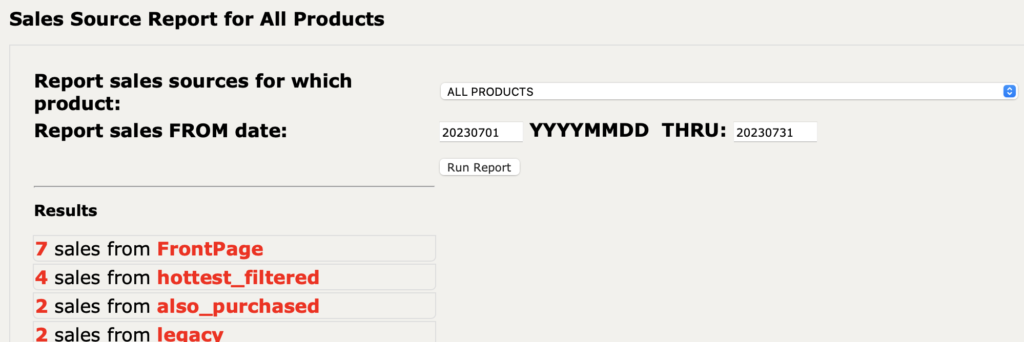
The image above shows my report for recent sales of my solo worldbuilding game Journey that have come from links set up for marketing sources (not all of which are mine), and is a report I view relatively frequently to shape my marketing strategy.
Why Track Marketing Sources?
Like I said above, knowing which places you’ve shared links to your titles and which places you’ve spent time and energy marketing your work have actually translated into someone pulling out their wallet and buying your products is really helpful, at least to how I work.
Here’s an example from my own experience. With Journey, I’ve worked on using Reddit as a marketing target since I launched, with the subreddits r/rpg and r/Solo_Roleplaying being two of my top targets.
Side note: If you enjoy solo TTRPGs, and if you’re still an active Redditor, r/Solo_Roleplaying is such a lovely and supportive community. Give them a look!
By setting up my DriveThruRPG product links to implement marketing sources, I’m able to tag all of the traffic that comes from those places and see exactly how many copies of what titles I sold. This allows me to then compare results between the places I spend my time and energy on and decide if I want to do something differently.
In this case, r/ Solo_Roleplaying is almost always a benefit, with my game being very well targeted to this audience and often turning into actual sales. On the other hand, r/rpg can be a… difficult community to break into, and my posts there rarely turn into anything (despite really doing my best to get mod approval and deliver real value in my content).
If I weren’t measuring this performance, I might keep focusing my time on r/rpg because their larger membership numbers feel like they should translate into more sales. But knowing what actually is happening has allowed me to deprioritize that outlet for this game and spend more time where my work is more of value to the audience.
How to Set Up DriveThruRPG Marketing Sources
Alright, enough of the why, let’s jump into the HOW!
Honestly, setting up Marketing Sources might feel a little arcane, but it’s pretty simple, just involving adding a little bit of text to your URLs when linking to your games.
For the technical jargon, this bit of text is called a query string, and is used to add supporting parameters to a URL. They’re used all over the internet, and are a safe and accepted standard for this kind of operation.
In the case of DriveThruRPG marketing sources, this text string is simple and looks something like “?src=[marketing source tag]” without the quotes or brackets obviously. By adding this to the end of your URL, whatever single-word text you add in place of those brackets will show up in your Marketing Sources report.
So in my example of posting a link to my game on r/Solo_Roleplaying, I might use the marketing source tag RedditRSoloRoleplaying, which would look like the following in my full URL that gets used:
https://www.drivethrurpg.com/product/350043/Journey?src=RedditRSoloRoleplaying
It’s really that easy! You’ll want to be sure you don’t use any special characters other than underscore in your marketing source tags (text and numbers only), and that you’re using tags that make sense to you.
It’s also worth noting that if someone clicks that link and buys any other games other than / alongside mine, their reports will also contain the marketing code RedditRSoloRoleplaying, so be sure you aren’t including any sensitive information in those codes!
Viewing Your Marketing Sources Report
After you’ve started using this strategy to measure your marketing efforts, you can pretty easily view them in the publisher panel.
You can log in to DriveThruRPG and go to the Publish tab on the top of the screen to load your publisher tools panel, and then scroll down to the Analyze Marketing Sources link.
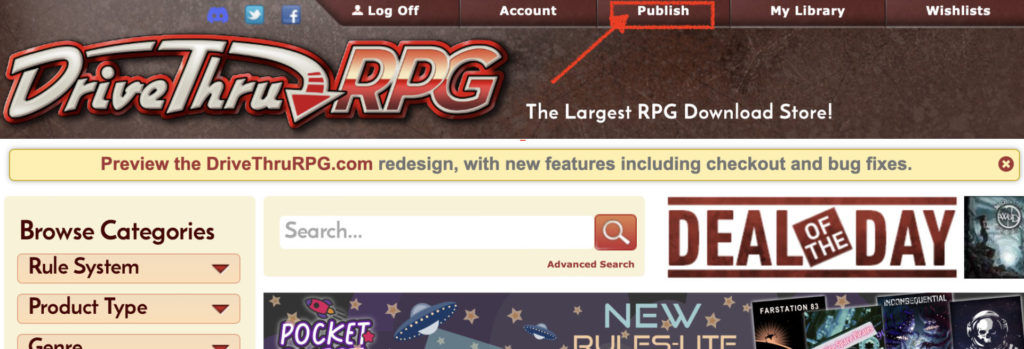
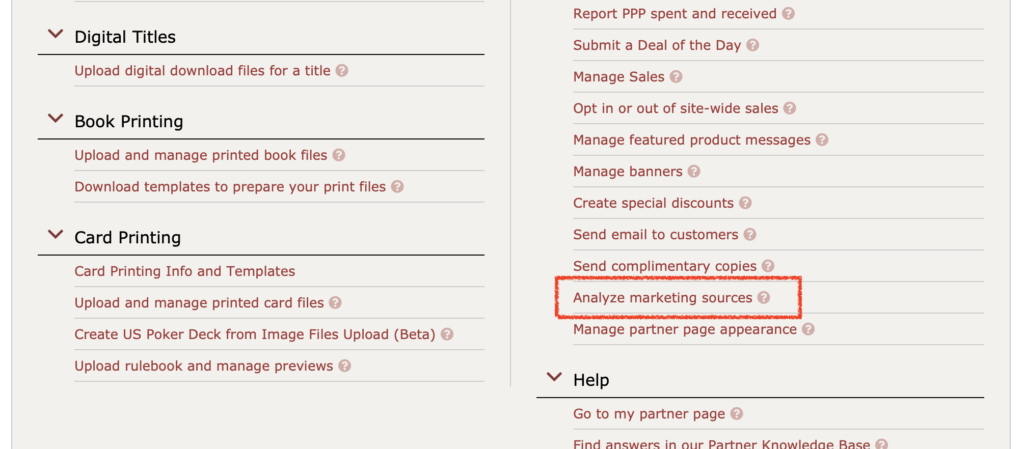
Once there, the page will load and allow you to define a date range and title that you want to view marketing source performance for (or simply view it for all of your titles on DriveThruRPG).
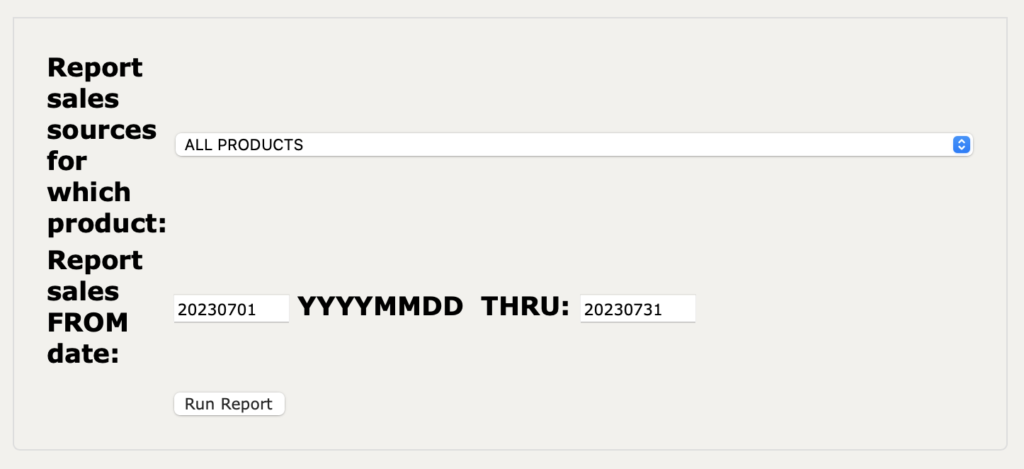
Once you submit your settings, boom! Your report for all marketing sources is displayed, sorted in descending order. The numbers shown are actual titles sold (matching whichever title setting you chose when running the report) and are the key to measuring performance in this way. A larger number means this marketing source tag led to more titles sold.
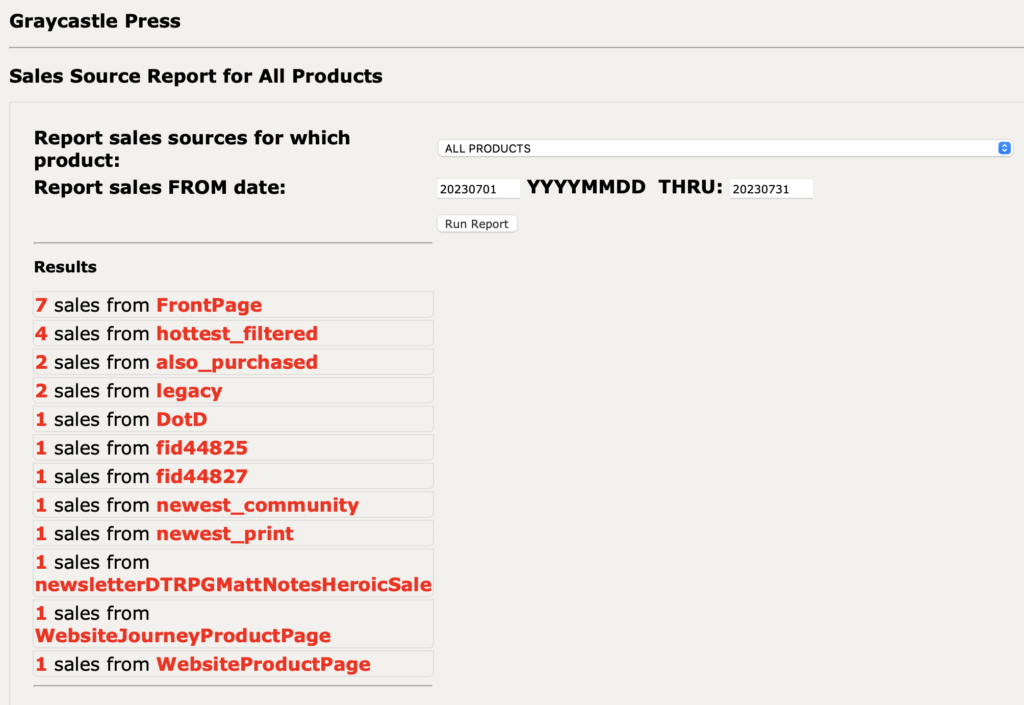
One thing to note when looking at these reports is that there are a LOT of marketing tags there that I haven’t actually used. DriveThruRPG uses these marketing source tags throughout their site, social media marketing, and email newsletters. This is a great example of how the marketing codes you create might end up on other publishers’ reports (or vice versa). DriveThruRPG offers some information on some of the codes they use, which can be helpful to review, which you can see here.
Tips for Making Marketing Sources Work for You
One of the most helpful tips I can offer when working with these marketing source tags is to use them any time you share a link to your title. It can take a few extra seconds to prep a URL, but at least to me it’s worth it to capture as much data about what works well when selling my titles as I can.
Other than using them frequently, the other helpful tip I’d offer is to keep a list of your marketing source tags that you use most commonly, or at least something that breaks down the structure you use for them. If you use “?src=RedditRSoloRoleplaying” today and “?src=RSoloRoleplaying” tomorrow, those will appear as two separate marketing sources in your report and can muddy the waters of your data.
I keep a simple list of my marketing source tags in my Notion that I refer back to whenever I’m adding a source tag to a URL so I ensure my data is nice and clean (well, as clean as it can be with all of those DriveThruRPG source codes in the report).
Finally, whenever you talk about your titles in places you might not have control over the content of your link (such as sharing in a guest blog post), it can be worthwhile to ask the person compiling that content to include your marketing source code on the URL. Often they will want to include an affiliate code in that link, but it’s possible to do both by transforming the “?src=” to “&src=” and adding it after their affiliate code. Knowing how guest posts and other similar content work and convert into sales is REALLY helpful and can identify key relationships you’ll want to nurture to drive future sales.
My Marketing Sources Wishlist
DriveThruRPG’s marketing analytics tools are just not what I wish they were. Other marketplaces (like Itch.io or running your own eCommerce store with Google Analytics) can give more easily understandable and accessible data, and I wish DriveThruRPG would do a few things differently.
- More than just these links with the marketing source tag added manually, I’d love to see a report of all sources, similar to how a tool like Google Analytics can share the source of traffic to a site
- Being able to filter out DriveThruRPG’s own marketing source codes from the report would help focus in on my own marketing efforts
- I’m a visual person, and I’d just love more charts everywhere in the publisher panel, including in marketing sources. Being able to see in a nice chart how a specific marketing source has changed over time would be really helpful (or at the very least, interesting)
Wrapping Up
Analyzing your marketing performance can be a little daunting, especially when DriveThruRPG doesn’t exactly make it super easy to do so, but there are tools you can use that can help with this. Marketing Sources is maybe a bit imperfect, but it’s one of the tools we are provided, and they can be really helpful in understanding how your titles are being found online, and which places you’ve shared them are actually turning into sales.
Do you use this tool already, or will you? What kinds of things do you think you’ll see in this data? What questions do you have? Let me know in the comments!